ROM2Box Mediatek Edition By ROMProvider || [FREE] A Complete Guide
Unlocking efficiency for Windows users with MediaTek-powered smartphones, ROM2Box Mediatek Edition is a one-click wonder. Tailored for seamless integration, this tool simplifies complex tasks effortlessly. From installation to user benefits and comparisons with alternative tools, the article provides a concise yet comprehensive guide. The exploration of ROM2Box's interface, user testimonials, and troubleshooting nuances adds depth to the reader's understanding.
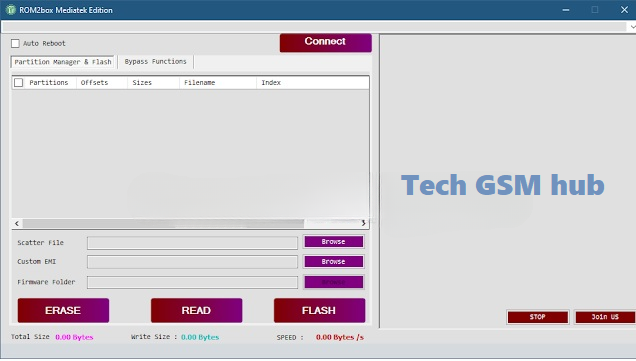.jpg)
Features of ROM2Box Mediatek Edition
- Full Free Access: ROM2Box Mediatek Edition stands out as an exceptional utility tool, offering a complete set of features without any hidden costs. Users can harness the power of this tool freely.
- Read Firmware: This tool allows users to extract firmware from their MediaTek devices, providing the convenience of creating backups or modifying the firmware as per their needs.
- Write Firmware: Conversely, ROM2Box Mediatek Edition empowers users to flash firmware onto their MediaTek devices. This proves useful for installing updates, restoring factory settings, or troubleshooting issues.
- Read Partition: Users can leverage the tool to read and edit specific data from each partition in the firmware of their devices.
- Write Partition: Similarly, ROM2Box Mediatek Edition enables users to write data to specific partitions on their device's firmware, offering control and customization.
- Erase FRP (Factory Reset Protection): ROM2Box Mediatek Edition provides a solution to bypass FRP, a security feature that prevents unauthorized access after a factory reset. This allows users to regain access to their devices.
- Erase Userdata: Userdata, encompassing personal data like installed apps, photos, and documents, can be erased using the tool, returning the device to a clean state.
- Erase Partition: The tool provides the option to erase individual partitions on the device's firmware, offering troubleshooting capabilities or freeing up space.
- Erase Mi Cloud: For Xiaomi users, ROM2Box Mediatek Edition enables the erasure of Mi Cloud accounts directly from the device, facilitating a seamless transition away from Xiaomi's cloud storage service.
- Backup NV (Non-Volatile Memory): NV, storing certain device settings, can be backed up using the tool, ensuring the preservation of essential data.
- Erase NV: ROM2Box Mediatek Edition also allows users to erase their device's NV data, resetting settings to their default values.
How to Use??
- Open Program: Launch the ROM2Box Mediatek Edition application.
- Click Connect Device: Click the "Connect Device" button within the application.
- Plug Device: Connect your MediaTek device to your computer using a USB cable.
- Press Up and Down Buttons: While holding the volume up and volume down buttons simultaneously, plug the USB cable into your device.
| Info. | Details |
|---|---|
| Tool Name | ROM2Box Mediatek Edition |
| Version | 2023 |
| Password | Free |
| File Size | 9.6 MB |
| Files Hosted By | https://techgsmhub.blogspot.com/ |
Get This Tool
Conclusion:
In conclusion, the ROM2Box Mediatek Edition (2023) stands as a revolutionary tool, offering a seamless and efficient experience for users navigating the complexities of Mediatek devices. With its comprehensive features, user-friendly interface, and advanced customization options, it empowers users to take control of their device's firmware. The simplified flashing process, coupled with enhanced performance and robust security measures, makes it a must-have for tech enthusiasts.
Read More:
KS Diag Tool Free & Reborn (2023)

