Nokia C01 Plus TA-1396 Unisoc CPU Pattern/PIN Format for Free (2023) Unlocking Freedom
The Nokia C01 Plus TA-1396, equipped with a Unisoc/SPD Processor sc9836A, offers a seamless smartphone experience. Simplify the formatting process with the Android Utility Tool, eliminating the need for a smart card and enabling hassle-free device formatting without the need to press any physical buttons.
It's noteworthy that the Nokia C01 Plus lacks a recovery mode, posing a challenge for users attempting to format the device when faced with a forgotten lock screen. However, this guide offers a solution, allowing you to unlock your device seamlessly. Notably, you won't require any additional tools such as a box dongle, unlock tool, UMT Tool, or Miracle tool. This straightforward guide ensures a hassle-free unlocking process without the need for extra accessories.
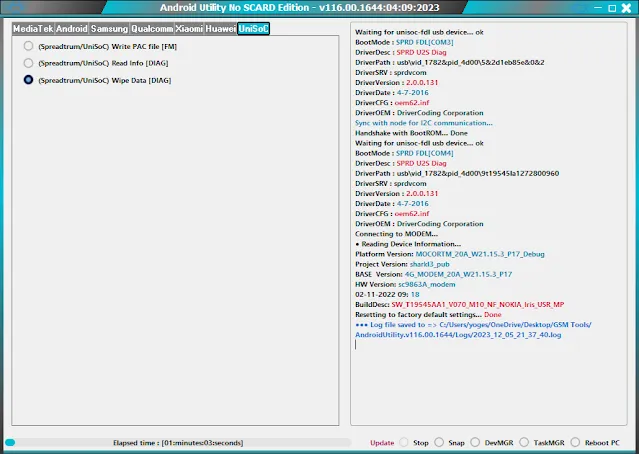
Easy Steps to Format Nokia C01 Plus TA-1396 Using Android Utility Tool
Follow these simple steps to format your Nokia C01 Plus TA-1396 effortlessly:
- Download the Latest Android Utility Tool: Ensure you have the most recent version of the Android Utility Tool downloaded on your computer.
- Launch the Tool: Open the Android Utility Tool on your computer.
- Navigate to "UniSoc" Tab: Within the tool, locate and click on the "UniSoc" tab.
- Choose "(SpreadTrum/Unisoc) Wipe Data [Diag]": Select the option labeled "(SpreadTrum/Unisoc) Wipe Data [Diag]" from the available choices.
- Connect Your Mobile in Power-Off State: With your Nokia C01 Plus powered off, connect it to the computer.
- Execute the Process: If you've followed all the steps correctly, the formatting process will be completed in 10-15 seconds, and your device will automatically reboot in normal mode.
- By adhering to these straightforward instructions, you can efficiently format your Nokia C01 Plus TA-1396 using the Android Utility Tool.

