ADB Backup Restore Tool (Firmware ROM Dump) in 2024 by romprovider
Introduction:
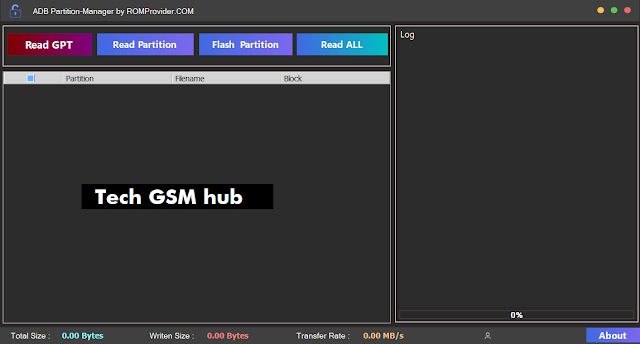%20in%202024%20by%20romprovider.png)
Features of ADB Backup Restore Tool
1. Full Firmware Backup:
Capture the entire state of your Android device, including the operating system, apps, and user data.
Save a complete snapshot directly onto your computer for easy restoration in case of any issues.
2. Easy Backup and Restore:
Simplifies the backup and restore process with a user-friendly interface.
Back up the entire ROM or specific parts, providing a safety net for your digital life.
3. Flash Like a Pro:
Allows users to confidently flash (install) custom ROMs or experiment with system files.
Streamlines the flashing process, making it accessible for all users.
4. Partition Manager:
Provides control over different partitions of your device, offering easy management.
Rearrange partitions effortlessly, optimizing space for apps or organizing storage.
5. Looks Matter:
Boasts a well-designed user interface (UI) for a visually pleasing experience.
Combines functionality with aesthetics, ensuring users enjoy the tech process.
6. No Price Tag:
Offers all these features for free, without hidden fees or subscriptions.
A valuable toolset without costing a dime, making tech greatness accessible to everyone.
How To Use ADB Backup Restore Tool?
How to BackupYour Android Device:
- Download and extract the ADB Backup Restore Tool.
- Run the tool and click "Read ALL."
- Connect your rooted device to your computer and grant shell permission if prompted.
- Wait for the process to complete; super partitions may take longer (30-35 minutes).
Advanced Flashing (Expert Users Only):
- Click "Read GPT" in the tool.
- Double-click the desired partition cell and locate the image file.
- Click "Flash Partition" and confirm.
Reboot your device.
Disclaimer: Flashing the wrong partition can damage your device. This feature is meant for experienced users only; proceed at your own risk.
README:
Compatibility: The tool runs perfectly on Windows XP, Windows Vista, Windows 7, Windows 8, Windows 8.1, and Windows 10 (32-bit and 64-bit).
Take a Backup: Before using the tool, take a backup of your personal data from your Android device. Flashing any firmware or recovery may brick the device.
Credits
The ADB Backup Restore Tool is created and distributed by the developer. Full credits go to the developer for sharing this tool for free.
| Info. | Details |
|---|---|
| Tool Name | ADB Backup Restore Tool |
| Version | 2024 |
| Password | Free |
| File Size | 3.8 MB |
| Files Hosted By | https://techgsmhub.blogspot.com/ |

