Resetting Your Epson L3210 Printer (Reborn): A Step-by-Step Guide
The Epson L3210 is a multifunctional printer celebrated for its high performance and cost efficiency. However, over time, it can encounter issues, one of which is the dreaded "Service Required" error. This error surfaces when the printer's waste ink pad counter reaches its threshold.
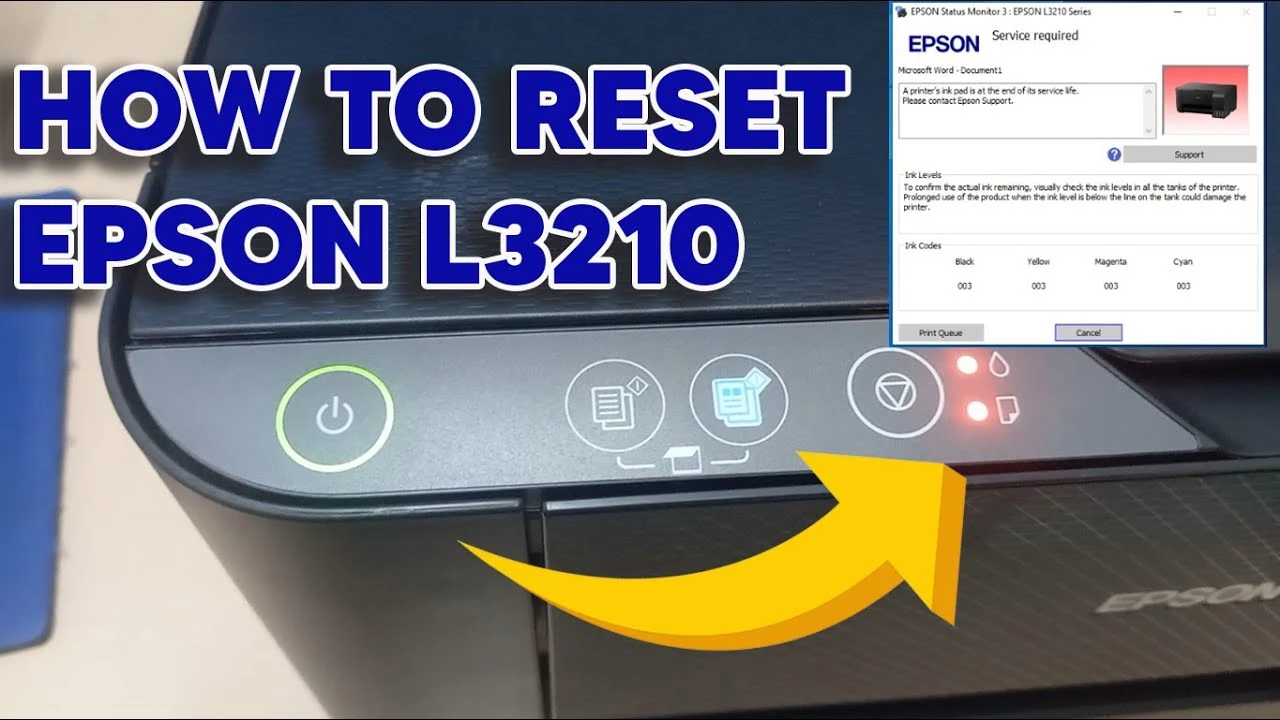.jpg)
But fret not! You can resolve this issue effortlessly by employing the Epson L3210 resetter tool, which is both free to download and user-friendly.
What's the Epson L3210 Resetter?
The Epson L3210 resetter is a utility designed to reset the waste ink pad counter, rejuvenating your printer. This counter accumulates excess ink during printing, and when it's full, it triggers the "Service Required" error, halting your printing tasks. The resetter tool, however, can help you regain control.
Step 1: Download the Resetter Tool
Access the Epson L3210 resetter tool via the provided link.
Step 2: Extract the Tool
After downloading, extract the resetter tool from the compressed file.
Step 3: Run the Resetter
Launch the Epson L3210 resetter tool by running the executable file.
Step 4: Select Your Printer Model
From the list of printer models, choose "Epson L3210."
Step 5: Reset the Waste Ink Pad Counter
Click on the "Waste Ink Pad Counter" tab within the tool.
Step 6: Initialization
Hit the "Initialize" button, and wait a few seconds for the process to complete.
Step 7: Restart Your Printer
Turn off your printer and give it a moment before powering it on again.
Step 8: Problem Solved!
Congratulations! The waste ink pad counter is now reset, and the troublesome "Service Required" error should be eliminated.
It's important to emphasize that resetting the waste ink pad counter doesn't physically empty the waste ink pad. Regularly monitor the pad's ink level, and replace it when necessary to ensure continued smooth printing.
Need Assistance?
If you encounter any challenges during the reset process, feel free to reach out to us at +918668709402. Alternatively, you can connect with our support team through the chat button for prompt assistance.
Password: sbz
First Time Run Password: i-loadzone.com
In Conclusion
The Epson L3210 resetter tool is your go-to solution for overcoming the "Service Required" error on your printer. This user-friendly, cost-free utility simplifies the process of resetting the waste ink pad counter, enabling you to resume your printing tasks with ease. Don't let printer issues hinder your productivity; take control with the Epson L3210 resetter.
- Download Link: MEGA || Box || Mediafire || New
- Size:2.4MB
- File Name: Resetting Your Epson L3210 Printer (Reborn)

