TFT Unlock Tool 4.6.4.4 Update || Custom Server Edition (FREE)
Hey friends! Today, I'll be guiding you on how to use the latest TFT Unlock Tool with a custom server. Thanks to one of our community members, we now have access to a patch that allows you to use the TFT Unlock Tool without experiencing any internet-related errors. This patch has been provided completely free, and I'll also share a video walkthrough on my channel to help you understand the setup process.
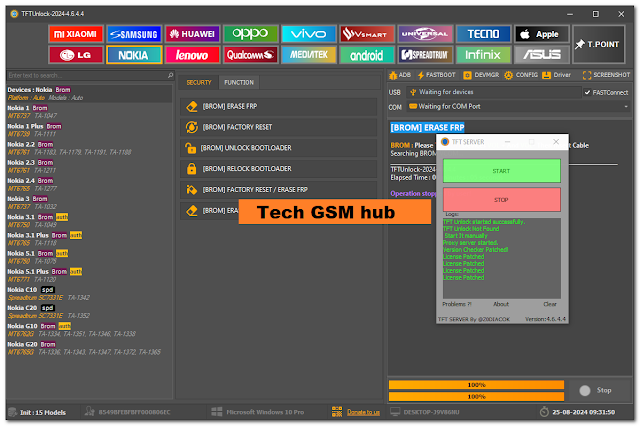.png)
The TFT Unlock Tool's official server has been offline recently, leaving many users unable to access the tool. But thanks to "Z0DIACOK," a custom patch module has been developed to bypass the server, allowing you to open the TFT Unlock Tool on your computer and access almost all its features. Let’s go over how it works and how you can use it.
What's New in TFT Unlock Tool 2024 (v4.6.4.4)
- Android Features:
- [RockChip]
- Read Device Info
- Flash Read/Write
- Factory Reset
- Reset FRP
- RockChip Generic Support:
- RK3399
- RK3288
- RK3326S
- RK3326 & PX30
- RK3308
- RK3588
- RK3562
- RockChip AUTO loader
- Archos Devices:
- Archos 101 Oxygen
- Archos Access 101 WiFi
- Archos 101 Neon SoC
- Archos T101 HD2
- Blackview Tablets:
- Tab 5
- Tab 7 WiFi
- Tab A7 Kids
- Tab 50 Kids
- Oscal Pad 60/70
- PiPO Devices:
- PiPO P9
- PiPO Tab P7
- Medion Tablets:
- LifeTab Series
- Tecno/Infinix:
- Fixed [ADB] ERASE FRP (2024 Update)
- [COM Mode]:
- Remove FRP (USA Models)
- [ADB Mode]:
- Disable Knox & OTA Updates
- Add Arabic Language (Android 9-13)
- [Odin Mode]:
- Factory Reset + FRP Erase (SM-T505N)
How to Use the Custom Server for TFT Unlock Tool
To get started, follow these steps to set up the custom server for the TFT Unlock Tool:
- Download & Install: Get the latest version of the TFT Unlock Tool (v4.6.4.4). I’ll provide the download link below.
- Set Up the Server: Download the custom server and extract the files to C:\TFTUnlock.
- Disable Antivirus: Temporarily disable your antivirus software, as it might block certain files necessary for the patch to function properly.
- Run the Server: Open the TFT server and grant the necessary permissions when prompted.
- Launch the Tool: Once the server is running, open the TFTUnlock.exe file or use the desktop shortcut. The server should start automatically, so you won’t need to click the "Start" button again.
- Login & Use: After a short delay, the login button will become active. Click it, and you’ll be able to use the TFT Unlock Tool as before!
Download Info:
What's New with the Custom Server?
AgileDotNet Issue Fixed: The latest version includes a fix for the AgileDotNet issue, ensuring smooth operation with newer devices.
FAQs
1. Is the TFT Unlock Tool Custom Server Safe to Use?
Yes, the custom server is safe as long as you disable your antivirus temporarily during installation. The patch has been tested and verified by the community.
2. Will This Work with Older Versions of TFT Unlock Tool?
No, this server patch only works with the latest version (v4.6.4.4) of the TFT Unlock Tool.
3. What Devices Are Supported?
This update supports a wide range of devices including RockChip, Archos, Blackview, PiPO, and Medion, as well as Tecno/Infinix devices for ADB-based operations.
4. Can I Use This Tool Without Internet?
Yes, thanks to the custom patch module, the tool can function offline without relying on the official server.
5. Where Can I Find the Download Link?
The download link will be provided below, along with instructions in the video I’ll upload to my channel.
6. Do I Need to Reconfigure the Server After Each Use?
No, once the server is set up, it will start automatically every time you open the TFT Unlock Tool.
Feel free to drop any questions in the comments section below. Happy unlocking! 🔓

