Free Epson XP-2101 XP-2105 Adjustment Program - Your Solution to Printer Woes
The Epson Adjustment Program stands as a reliable third-party utility designed to reset the waste ink counter on Epson printers, addressing a common issue encountered by users. This counter monitors ink usage during printing, but when it reaches capacity, the printer halts operation, regardless of remaining ink levels in the cartridges.
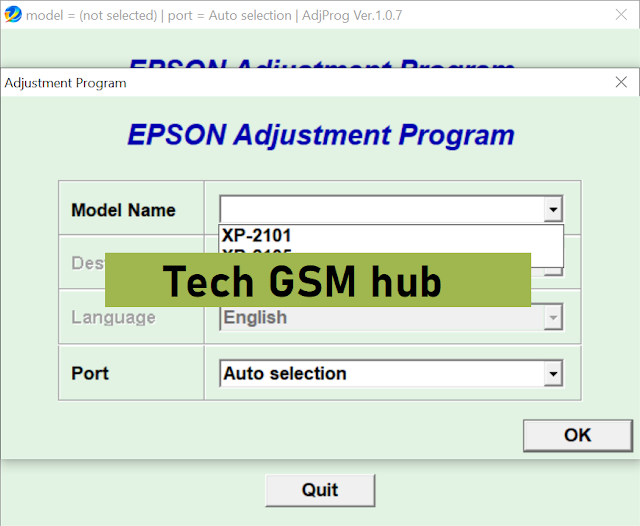
The scenario often unfolds thus: the waste ink counter fills up while ink cartridges remain adequately filled. This can transpire especially with frequent printing of graphics-intensive materials, or when non-Epson ink cartridges are utilized, leading to inaccuracies in the waste ink counter.
Key Features of the Epson XP-2101 XP-2105 Adjustment Program:
- Ink Absorbent Clearance: Effortlessly clears the ink absorbent, mitigating issues like flashing lights or full ink absorber symptoms.
- Addressing Ink Flow Concerns: Resolves instances of incomplete ink flow during printing.
- Color Distortion Correction: Rectifies printing discrepancies such as distorted colors.
- Printhead Power Cleaning: Ensures optimal printer performance with thorough printhead cleaning functionality.
- Diagnostic Capabilities: Detects and reports any printer irregularities.
- Customizable Settings: Offers flexibility in adjusting printer settings to suit specific needs.
- Error Resolution: Fixes various printer errors to restore seamless functionality.
- Enhanced Efficiency: Boosts printing efficiency and quality, optimizing overall performance.
- Speed Optimization: Adjusts typing speed for faster operation.
- Comprehensive Support: Addresses diverse printer needs, including managing ink warnings and optimizing ink usage.
Applicable Printer Models: XP-2101, XP-2105
About Epson Expression Home XP-2101 and XP-2105:
The Epson Expression Home XP-2101 and XP-2105 printers are versatile all-in-one inkjet solutions catering to printing, scanning, and copying requirements. Designed for home use, these printers offer a compact and budget-friendly option without compromising on functionality.
|
Feature |
XP-2101 |
XP-2105 |
|
Print Resolution |
Up to 5760 x 1440
dpi |
Up to 5760 x 1440
dpi |
|
Print Speed (Black) |
Up to 10 ppm |
Up to 10 ppm |
|
Print Speed (Color) |
Up to 5 ppm |
Up to 5 ppm |
|
Scanner Resolution |
Up to 1200 x 2400
dpi |
Up to 1200 x 2400
dpi |
|
Paper Capacity |
100 sheets |
100 sheets |
|
Ink Cartridges |
4 individual
cartridges (Black, Cyan, Magenta, Yellow) |
4 individual
cartridges (Black, Cyan, Magenta, Yellow) |
|
Connectivity |
Wi-Fi, Wi-Fi Direct |
Wi-Fi, Wi-Fi Direct |
|
Price |
Around $70 |
Around $80 |
Utilizing the Adjustment Program to Resolve Printer Issues:
To address the blinking red light issue and reset the waste ink pad counter:
- Download the Epson adjustment program from the provided link.
- Extract the downloaded files and execute the .exe file.
- Choose your printer model and proceed.
- Select the "Particular Adjustment Mode" and opt for the "Waste Ink Pad Counter" option.
- Check the "Main Pad Counter" box and click "Check" to view the current counter value.
- Hit "Initialization" to reset the counter to zero.
- Confirm the action by clicking "OK" and close the program.
While this resets the counter, it's advisable to clean or replace the waste ink pad promptly to prevent ink overflow and potential printer damage.

