Redmi 12 (Fire) Mi Account Removal in 2024 - Simplified Flashing Process
Introduction
Are you facing issues with your Redmi 12 (Fire) and need to remove the Mi Account? Yogesh Joshi has provided a detailed guide to help you through this process. However, it's crucial to understand that this method involves flashing firmware and unlocking the bootloader, which can potentially void warranties and pose risks to your device. Proceeding with caution is paramount.
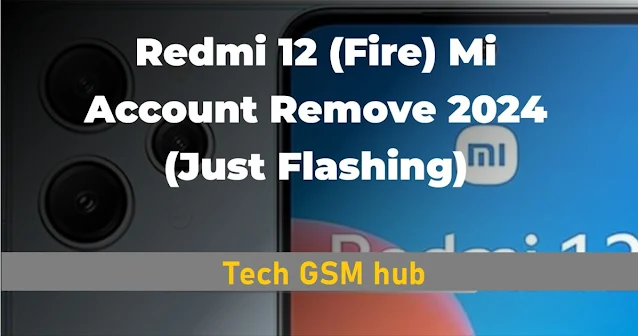%20Mi%20Account%20Removal%20in%202024%20Free%20-%20Simplified%20Flashing%20Process.jpg)
Precautions Before Proceeding
Before you embark on this journey, ensure you take these necessary precautions:
- Backup all important data on your device as the process will erase everything.
- Download the required firmware file from a reliable source that matches your Redmi 12 (Fire) model.
- Install the Mi Unlock Tool on your computer.
Steps to Flash Firmware in Brom Mode
Put Redmi 12 (Fire) into Download Mode
Refer to your device's manual for specific instructions on how to enter Download mode.
Connect Device to Computer
Once in Download mode, connect your Redmi 12 (Fire) to your computer using a USB cable.
Open and Flash Firmware with Mi Flash Tool
Launch the Mi Flash Tool on your computer and open the downloaded firmware file. Follow the on-screen instructions to flash the firmware to your device.
Unlock Bootloader Permanently with UnlockTool
Sign in to Mi Account
Sign in to your Mi account using the Mi Unlock Tool on your computer.
Request and Enter Unlock Authorization Code
Follow the prompts to request an unlock authorization code from Xiaomi. This process may take several days. Once received, enter the code into the tool to proceed with unlocking the bootloader.
Performing a Hard Reset
Access Recovery Menu
Turn off your device and hold down the Power and Volume Up buttons simultaneously until the Mi logo appears. Release the buttons to access the Recovery menu.
Wipe Data/Factory Reset
Navigate to "Wipe Data/Factory Reset" using the volume buttons and select it with the power button. Follow the on-screen instructions to complete the hard reset.
Important Notes
- This guide serves informational purposes only. Any damage or data loss incurred during the process is the sole responsibility of the user.
- Ensure you download the correct firmware for your specific Redmi 12 (Fire) model to avoid device damage.
- Unlocking the bootloader may void warranties and expose your device to security risks. Proceed with caution.
- Always backup important data before performing any flashing or resetting procedures.
Conclusion
With these steps, you should be able to successfully remove the Mi Account from your Redmi 12 (Fire). However, remember to proceed with caution and at your own risk.
FAQs
Is unlocking the bootloader safe?
Unlocking the bootloader can void warranties and expose your device to security risks. Proceed only if you understand the implications.
Can I recover data after performing a hard reset?
No, a hard reset erases all data on the device. Ensure you have a backup before proceeding.
Where can I find reliable firmware files for my device?
Look for trusted sources online or visit the official Xiaomi website for firmware downloads.

