Screen Task for Offline Screen Sharing in 2024
Discover an innovative solution for seamless screen sharing without the constraints of internet connectivity: Screen Task. This remarkable app revolutionizes remote collaboration and entertainment, offering unparalleled convenience and accessibility.
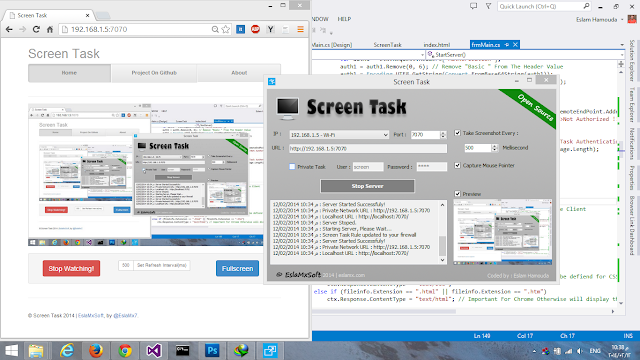
How to Utilize Screen Task:
- Download and Installation: Begin by downloading and installing the Screen Task app on your preferred device.
- Launch and Start Server: Open the app and initiate the server by tapping on "Start Server."
- Share URL: A unique URL will be generated. Share this URL with individuals you wish to grant screen access to.
- Access Screen: Recipients can effortlessly view your screen by accessing the shared URL via their web browser.
Key Benefits of Screen Task:
- Free of Charge: Enjoy the benefits of Screen Task without any financial burden.
- Offline Functionality: Operate without reliance on an internet connection, ensuring accessibility in various environments.
- Universal Compatibility: Compatible with all devices, including laptops, smartphones, and tablets, enabling seamless cross-platform usage.
- Enhanced Privacy: Secure private sharing by setting personalized usernames and passwords.
- Optimized Performance: Customize screen quality settings to ensure optimal viewing experience.
Ideal Applications for Screen Task:
- Remote Collaboration: Facilitate efficient teamwork and communication regardless of geographical barriers.
- Entertainment Sharing: Share presentations, movies, or other media content with friends and family for enhanced enjoyment.
- Technical Support: Provide real-time assistance and troubleshooting remotely.
Tips for Maximizing Screen Task's Efficiency:
- Network Consistency: Ensure both the host and viewers are connected to the same local network for optimal performance.
- Security Measures: Strengthen privacy protection by creating robust usernames and passwords for secure sharing.
- Adaptive Screen Quality: Adjust screen quality settings based on available internet connection speed to optimize performance.
Screen Task stands as a versatile and invaluable tool for facilitating seamless screen sharing experiences across various contexts. While Screen Task offers unique advantages, other notable screen sharing applications include Zoom, Google Meet, and Microsoft Teams, each tailored to specific needs and preferences.
Explore the possibilities with Screen Task today and unlock a world of collaborative opportunities. For further details and insights, visit the Screen Task website.
Empower your connectivity with Screen Task – your gateway to effortless and efficient screen sharing in any environment.

