Xiaomi Sideload Unlocker Tool v1.2 || Unlock MIUI 13 MI Lock with Latest Download
The Sideload Unlocker tool is a must-have for those looking to unlock their bootloader and install custom recovery on their Android devices. Essential for installing custom ROMs, kernels, and mods, this tool is created by Sanjay Ghimire and is available on techgsmhub.blogspot.com.
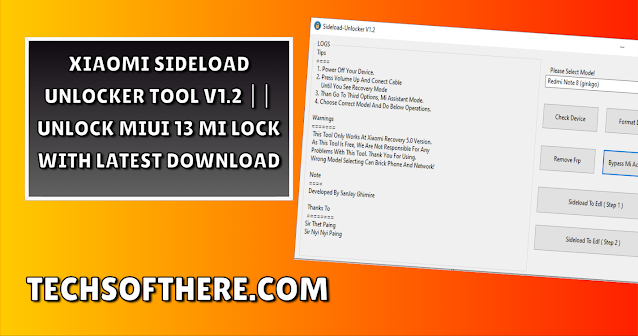
Overview of Sideload Unlocker v1.1
Sideload Unlocker is a specialized tool for flashing custom firmware on Android devices. It facilitates bootloader unlocking and rooting without requiring a custom recovery installation. Additionally, it supports the installation of custom ROMs, kernels, and other files.
Download Sideload Unlocker v1.1 – FREE TOOL (Boot Device to Sideload – EDL)
This compact Windows application allows users to remove Mi Accounts using EDL mode on devices powered by Qualcomm or MediaTek processors. Its latest feature enables switching from Sideload mode to EDL mode with a single click, eliminating the need to open the device’s back cover and access test points. Users can report any issues with the tool on the specified Facebook page.
Key Features of Sideload Unlocker:
Supported Models:
- Redmi Note 8 (ginkgo)
- Redmi Note 9 4G (lime)
- Redmi K30 4G (phoenix)
- Mi CC9 (pyxis)
- Redmi K30 5G (picasso)
- Mi Note 10 Lite (toco)
- Poco X3 Pro (vayu)
- Mi 9SE (grus)
- Redmi Note 9S (curtana)
- Redmi Note 10 (mojito/sunny)
Supported Functions:
- Device Checking
- Data Formatting
- FRP Removal
- Mi Account Bypass
- Sideload to EDL (Step 1 and Step 2)
Instructions for Use:
- Power off your device.
- Press Volume Up and connect the cable until Recovery Mode appears.
- Select the third option, Mi Assistant Mode.
- Choose the correct model and perform the desired operations.
Warnings:
- This tool is compatible only with Xiaomi Recovery 5.0.
- As a free tool, the creators are not responsible for any issues that arise from its use.
- Selecting the wrong model can brick the phone and affect the network.
How to Use:
- Download the ZIP file using the provided link.
- Remove all files from the C: drive (this step is crucial).
- Extract all files from the ZIP.
- Run the “dotnet-SDK-6.0.401-win-x64.exe” file and restart your PC (skipping this step will prevent the tool from opening).
- Run “Sideload-Unlocker v1.1.exe” and utilize the program's functions.
- Connect the phone in Sideload mode and perform the necessary functions.
Enjoy the benefits of a fully unlocked and customized device!
Download Info:
Title: Xiaomi Sideload Unlocker Tool v1.2
Size: 712.98MB
Credit: Tool is created by Sanjay Ghimire. All credit go to the Developer Sanjay Ghimire.
Download Link: <<Latest >> || Google Drive || Tera Box || 4shared
Sideload Unlokcer V1.1: Mediafire – Usersdrive –Mega – Google Drive – 4shared - Tera Box

