Android Utility Tool v154.00.4512:2024 - New Version
The latest release of the Android Utility Tool, version v154.00.4512, brings a crucial update for Samsung A03 (A035F/G/M) and Samsung A03 Core (A032F) models. The "Rubber Boot" option, which was accidentally removed in the previous version, has been restored. This feature is essential for repairing the BOOT process on these devices, even if they are protected, stuck in fastboot mode, or bricked after a test-point operation.
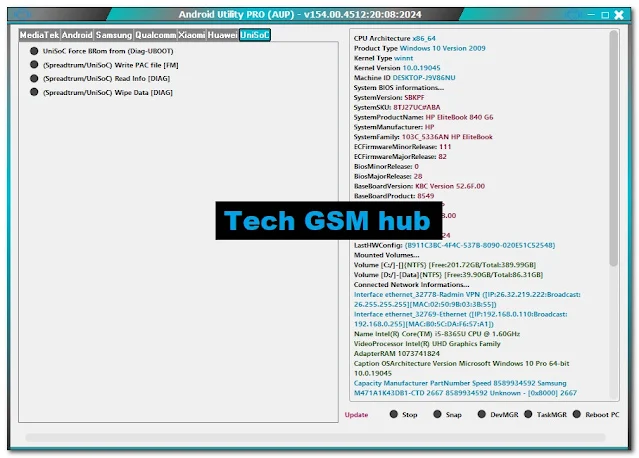
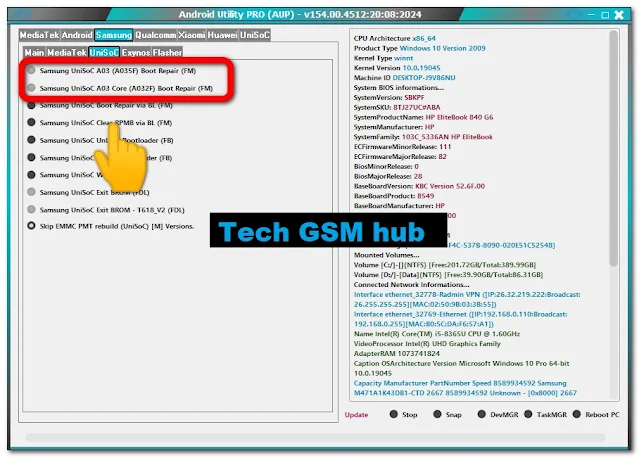
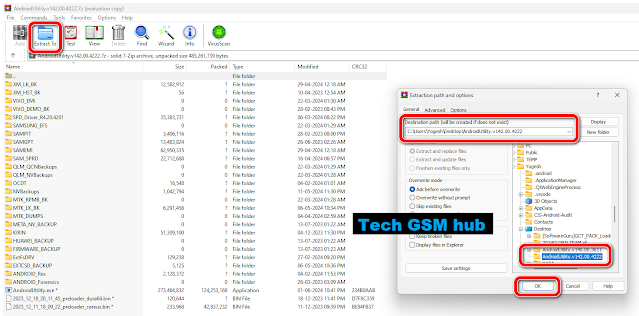
Key Features and Updates
Rubber Boot Option Restoration:
Affected Devices:
- Samsung A03 (A035F/G/M)
- Samsung A03 Core (A032F)
Reason for Restoration:
- The option was mistakenly deleted in the prior release.
Capabilities:
- Repairs BOOT on affected devices.
Functions even if:
- Device protections are enabled.
- The device is locked in fastboot mode.
- The device is bricked following a test-point operation.
Additional Enhancements:
- Samsung Exynos Force BRom (EUB) - BL (DM): Added to expand the tool's functionality for Samsung devices.
Nokia Support Enhancements:
- Included the ability to extract Nokia NB0 firmware.
- New features for rebooting Nokia devices from Fastboot to FastbootD and from FastbootD to Recovery.
Overview of Previous Versions
v152.02.4502 (22.07.2024):
- Introduced new support for Nokia devices.
- Included minor fixes and performance improvements.
v150.00.4499 (03.07.2024):
- Enhanced support for UniSoC CPUs.
- Fixed minor issues for Vivo devices.
- Dongle connectivity required for most advanced features.
v148.00.4488 (01.07.2024):
- This update requires a dongle connection to access new features.
- Users without a dongle should use version 146 for basic functionality.
- The UniSoC Force BROM option may work on some devices but is limited due to security reasons.
v146.00.4455 (27.06.2024):
- Fixed issues with the Samsung UniSoC Force BROM on certain devices.
- Reintroduced the missing TAB A7 SM-T509 option.
v145.00.4448 (14.06.2024):
- Significant updates for MTK, META, and Samsung MediaTek processes.
- Improved support for Samsung UniSoC devices, including boot repair and bootloader operations.
How to Use the Android Utility Tool
Download and Installation:
- Download the Android Utility Tool from the provided link.
- Extract all files to your desktop or the C: drive.
- Open the folder and run "AndroidUtility.exe."
Using the Tool:
- Connect your device to the computer.
- Choose the necessary function within the tool.
- If a smart card error occurs, ensure a dongle is connected.
Special Instructions for Samsung Galaxy A03 Core (A032F):
- Utilize the UniSoC Force BROM feature to connect the device in MTP mode.
- The device will enter Botrom mode even if FRP (Factory Reset Protection) is enabled.
- Use Pandora for essential operations.
- Extract the uboot-spl-16k sector from the BL file, rename it to sploader.bin, and restore from backup using Pandora’s Box.
Download Information [Android Utility Tool]
- Android utility tool v152
- Android utility tool v150
- Android Utility Tool V148
- Android Utility Tool V146
- Android Utility Tool V145
- Android Utility Tool 144
- Android Utility Tool 142
- Android Utility Tool 140
- Android Utility Tool 138
- Android Utility Tool 135 (Fixed version) | Old Version
- [Android Utility Tool 133] | MIRROR - No Error
Conclusion
The Android Utility Tool v154.00.4512 offers vital updates and fixes, particularly for Samsung and Nokia devices. Whether dealing with boot issues, fastboot locks, or bricked devices, this tool provides the necessary solutions. Keep your tool updated and follow the instructions carefully for optimal performance.

