FRT Tool Latest Version 1.1.0 || Free Login and Features Overview
The FRT Tool is a versatile Windows software designed for users who need to perform various operations on Android devices powered by MediaTek, Qualcomm, and other platforms. The tool offers a wide range of functions to assist in managing and troubleshooting your device.
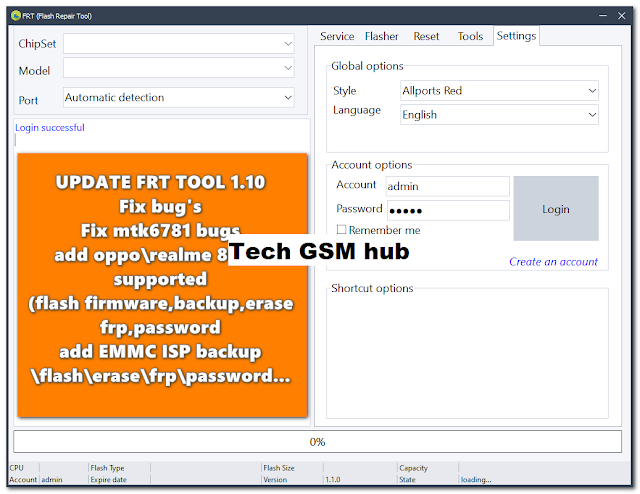
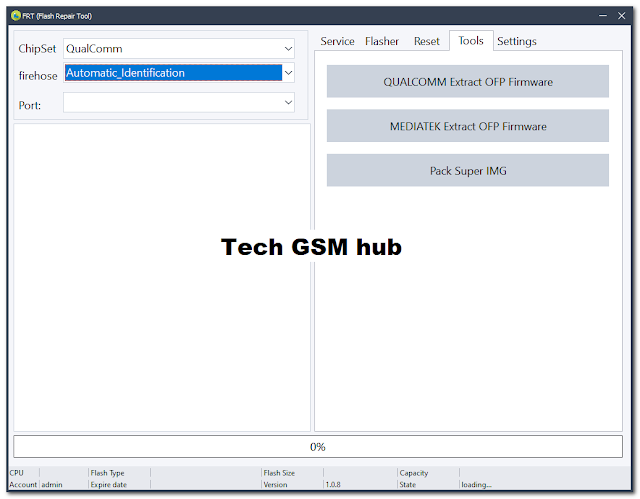
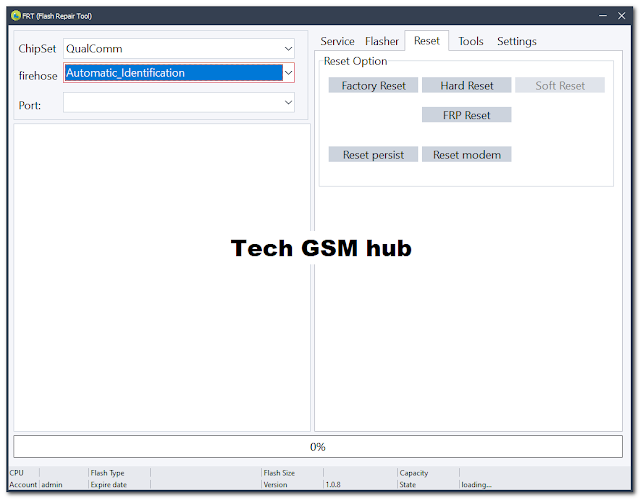
Key Features of the FRT Tool
Supported Platforms:
- Qualcomm
- MediaTek
- eRecovery
- Fastboot
Device Information:
- Read Information: Access detailed information about your device.
Resets:
- Factory Reset: Restore your device to its original factory settings.
- Hard Reset: Perform a hard reset to address more serious issues.
- FRP Reset: Bypass the Factory Reset Protection (FRP) lock.
Firmware Operations:
- Qualcomm OFP Firmware Extraction: Extract OFP firmware files for Qualcomm devices.
- MediaTek OFP Firmware Extraction: Extract OFP firmware files for MediaTek devices.
- Super IMG Packing: Create a Super IMG file for flashing.
Flashing Operations:
- Read Info: Retrieve and display device information.
- Backup: Create a complete backup of your device's data.
- Flash: Flash firmware or other necessary files onto your device.
- Erase: Erase data or specific partitions as needed.
Reset Options:
- Soft Reset: Address minor issues with a soft reset.
- RPMB Reset: Reset the Replay Protected Memory Block (RPMB).
- Reset Persist: Reset the persistent storage partition.
- Reset Modem: Reset the modem partition to fix connectivity issues.
RPMB Operations:
- Backup: Create a backup of the RPMB data.
- Write/Flash: Write or flash data to the RPMB.
- Erase: Erase RPMB data as required.
What's New in FRT Tool 1.1.0
- Bug Fixes: Resolved issues, including fixes for the MTK6781.
- New Device Support: Added support for Oppo/Realme 8GEN (flash firmware, backup, erase, FRP, and password removal).
- EMMC ISP: New features for backing up, flashing, erasing, and bypassing FRP and passwords via EMMC ISP.
How to Use the FRT Tool Step-by-Step Guide
- Download the FRT Tool Package: Access the latest version of the FRT Tool using the link provided below.
- Extract the Files: Unzip the downloaded package and extract all files to the C: drive. This step is crucial for the tool's proper functioning.
- Run the Tool: Navigate to the extracted folder and open the file named "Flasher."
Change Language to English:
- Go to the Settings menu.
- In the second dropdown menu, select "English."
Login:
Enter the following credentials:
Username: admin
Password: 123456
Click the login button.
Using the Tool: Once logged in, you can utilize all features of the FRT Tool without needing a license or activation.
Download Info:
File Name: FRT Tool Latest Version 1.1.0
File size: 42.8 MB
Developer: FRT TEAM
File Password: softwarecrackguru
Enjoy seamless device management and troubleshooting with the latest FRT Tool!

