Download Android Utility Tool v155.00.4555 || Latest Features and Updates 🛠️
The Android Utility Tool has just released its newest version, v155.00.4555, packed with exciting new features. One of the most significant additions is the ability to dump MTK hardware keys directly from BootROM mode. This update allows users to extract RPMB, HMAC, FDE, iTrustee/FBE, and Provision keys. A big shoutout to Bjorn Bkerler for his invaluable contribution to the DXCC Crypto API, which made these advancements possible.

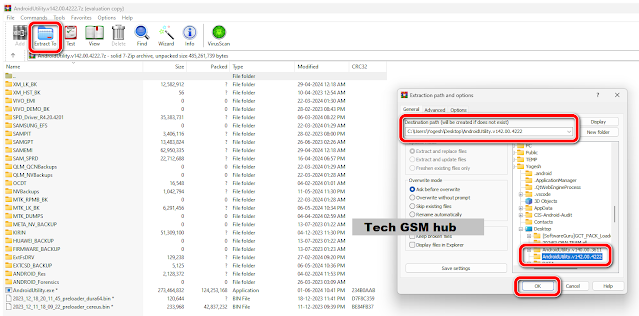
Key Updates in Previous Versions 🔄
v154.00.4512: Rubber Boot Option Restored
In the previous update, v154.00.4512, the "Rubber Boot" option was mistakenly removed for certain Samsung models, specifically the Samsung A03 (A035F/G/M) and Samsung A03 Core (A032F). This crucial feature has now been reinstated. The tool is designed to repair the BOOT, even if these devices are protected, locked in fastboot, or bricked following a test-point operation.
Important Note: The UniSoC Force BROM option may not work on all devices due to security restrictions. If you run into issues, consider changing the device or seek assistance. Ensure that your device’s language is set to English and avoid using spaces in device names.
Full Changelog: Android Utility Tool 📋
v155.00.4555 - What’s New?
- Added Ability to Dump MTK Hardware Keys from BootROM Mode:
- RPMB keys
- HMAC keys
- FDE keys
- iTrustee/FBE keys
- Provision keys
- Acknowledgment: Thanks to Bjorn Bkerler for implementing the DXCC Crypto API.
v154.00.4512 - Key Updates
- Rubber Boot Option Restored for:
- Samsung A03 (A035F/G/M)
- Samsung A03 Core (A032F)
- Reason for Restoration: The option was mistakenly removed in the previous version.
Tool Capabilities:
- Repairs BOOT on protected devices.
- Works even if the device is stuck in fastboot.
- Revives bricked devices post-test point operation.
Additional Enhancements:
- Samsung Exynos Force BROM(EUB) - BL (DM) AUP v152.02.4502 (22.07.2024)
- Nokia NB0 Firmware Extraction added.
- Added Nokia Fastboot and Recovery reboot options.
v150.00.4499 (03.07.2024) - Minor Updates
- Fixed minor issues.
- Updated support for UniSoc CPU.
- Expanded device compatibility.
- Fixed VIVO "Just a sec" issue after FRP.
v148.00.4488 (01.07.2024) - Dongle Requirement
- This update introduces features that require a dongle. Users without a dongle should revert to version v146 for basic functionality.
- Security Alert: The UniSoC Force BROM option may not work on some devices due to security restrictions.
- Ensure the device language is set to English and avoid spaces in device names.
v146.00.4455 (27.06.2024) - Specific Fixes
- Resolved missing TAB A7 SM-T509 option.
- Fixed Samsung UniSoC Force BROM issues on some devices.
How to Install the Android Utility Tool 🚀
- Download the latest version from the provided link.
- Extract the files to your desktop or C: drive.
- Run "AndroidUtility.exe" from the extracted folder.
- If you see a smart card error, ensure a dongle is connected; otherwise, only basic features will be accessible.
- Connect your device and select the necessary function from the tool.
Download Information [Android Utility Tool]
- Android Utility Tool v154
- Android utility tool v152
- Android utility tool v150
- Android Utility Tool V148
- Android Utility Tool V146
- Android Utility Tool V145
- Android Utility Tool 144
- Android Utility Tool 142
- Android Utility Tool 140
- Android Utility Tool 138
- Android Utility Tool 135 (Fixed version) | Old Version
- [Android Utility Tool 133] | MIRROR - No Error
Detailed Instructions: Handling Samsung Galaxy A03 Core (A032F) 🔧
- Use UniSoC Force BROM (Android Utility):
- Connect the device in MTP mode.
- The device will enter Botrom mode even if FRP (Factory Reset Protection) is enabled.
Operate with Pandora:
- Complete all necessary operations using Pandora.
Prepare the BL File:
- Extract the uboot-spl-16k sector from the BL file.
- Rename the extracted sector to sploader.bin.
- Restore from backup using Pandora’s Box.
Alternative Method:
- Write the BL file using the "Write TAR" option (the first method is preferred).
Pandora Requirement:
- Pandora is essential as Botrom mode accessed through Android Utility requires Pandora loaders.
Compatibility:
- This method has been tested on models A032F, A035F, T509, and X200, and works with most Samsung UniSoC devices.
Previous Versions Changelog Overview 🔍
v145.00.4448 (14.06.2024):
- MTK support enhancements.
- New functionalities for Samsung and MediaTek devices.
v144.00.4444 Update:
- Fixed critical software errors from v142.
- Introduced a temporary fix for issues like test-point problems, device shutdowns, and screen cracking.
v140.00.4440 (Latest Version):
- Enhanced VIVO support.
- New Huawei flashing capabilities.
v138.00.4438:
- Added factory reset without test-point for SM-T509.
v135.00.4435 (Limited Edition - 12.05.2024):
- Added Samsung SPRD Force BROM, supporting multiple Samsung models.
v134.00.4434:
- Expanded UniSoC and MTK support, including Xiaomi OTA updates and Kirin processors.
v133.00.4433:
- Limited edition features for Samsung SM-T509 with Infinity cards.
For more detailed instructions and to explore all the capabilities of the Android Utility Tool, make sure to stay updated with the latest releases and enhancements! 📈

