OPPO Smart Tool [Rebuilt Version] – Download and Usage Guide
The OPPO Smart Tool [Rebuilt Version] is a powerful all-in-one solution for managing and repairing MediaTek and Qualcomm devices. This tool provides essential functions like FRP removal, demo mode removal, and factory formatting, making it a must-have for technicians and mobile enthusiasts. Supporting a wide range of OPPO and Realme models, it is designed for compatibility with both older and newer operating systems.

Top Features of OPPO Smart Tool 🚀
- FRP Removal: Easily bypass Factory Reset Protection (FRP) locks.
- ERP Support: Erase ERP on newer operating systems.
- Factory Formatting: Perform deep clean resets for optimal performance.
- Demo Mode Removal: Unlock demo-restricted devices.
- Legacy Device Formatting: Special support for older device formats.
📋 Supported Devices
MediaTek Devices
- OPPO A12 (CPH2077 / CPH2083)
- OPPO A11K (CPH2071)
- OPPO A5s (CPH1909 / CPH1912)
- OPPO A16 (CPH2269)
- OPPO A39 (CPH1605)
- OPPO A83 (CPH1729)
- OPPO A31 (CPH2015 / CPH2073 / CPH2081)
- OPPO A1k (CPH1923)
- OPPO A15 (CPH2185)
- OPPO A15s (CPH2179)
- OPPO Reno Series (Reno2 F, Reno3, Reno4, Reno5, Reno6, etc.)
- Realme Series (Realme 1, 3, 6, 7, C11, C25, Narzo series, etc.)
Qualcomm Devices
- OPPO A11s (PDVM00)
- OPPO A53s (CPH2135 / CPH2139)
- OPPO A74 (CPH2219)
- OPPO Reno Series (Reno4, Reno5, Reno6, Reno7)
- Realme Series (Realme 7i, 8, 9, C15, C17, X3, X3 Super Z, etc.)
Step-by-Step Installation and Usage🛠️
1. Download the Tool
- Use the provided link to download the setup file to your computer.
2. Extract and Install
- Extract the downloaded file using the password: softwarecrackguru.
- Run the installer and complete the installation process by following the on-screen instructions.
3. Log in to the Tool
- After installation, open the tool and log in using these credentials:
- Username: PHONE CLINIC SERVICE
- Password: GORONTALO
4. Activate the Tool
- Activate the tool with the built-in keygen:
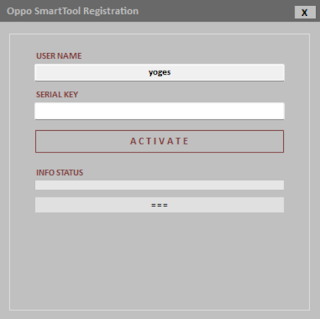
- Username: Enter the one displayed in the tool.
- Token: Use @BISMILLAH@.
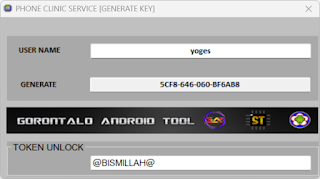
- Generate a key, copy it, and paste it into the tool for activation.
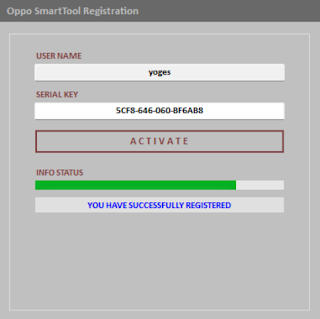
5. Restart and Use
- Restart the tool to complete the activation.
- Log in again to unlock and access all features for free.
❓ FAQs
Q1. Is OPPO Smart Tool free to use?
Yes, the tool is available for free and includes all essential features like FRP removal and factory formatting.
Q2. Does it support the latest OPPO and Realme models?
Yes, the tool supports a wide range of devices, including the latest Reno, Realme C-series, and more.
Q3. Can I use this tool without technical experience?
While the tool is user-friendly, basic technical knowledge is recommended for safe and effective use.
Q4. What do I do if activation fails?
Ensure you’ve entered the correct username, token, and generated key. Restart the tool and try again.
Q5. Is this tool compatible with macOS?
No, the OPPO Smart Tool is currently compatible with Windows systems only.
🌟 Why Choose OPPO Smart Tool?
With its easy-to-use interface and extensive support for MediaTek and Qualcomm devices, the OPPO Smart Tool is ideal for professionals and DIY enthusiasts. Whether you're unlocking FRP or resetting a device, this tool simplifies the process.
📥 Download now and take your device maintenance to the next level!
Download Details:
File Name: OPPO Smart Tool Rebuilt Version
File Size: 134.83 MB
Download Link: Click here
Rar Pass: softwarecrackguru
Credit: I do not own this software. All credit for the software goes to the original developer.

