MDM Fix Tool V1.0.6.6 || All You Need to Know 🚀
MDM Fix Tool V1.0.6.6 is a versatile Windows-based software developed by Ufixer, providing powerful solutions for mobile device management and network-related issues. This latest version introduces free Xiaomi authorization and advanced features for Samsung and other Android devices, eliminating the need for tokens, credits, or dongles.
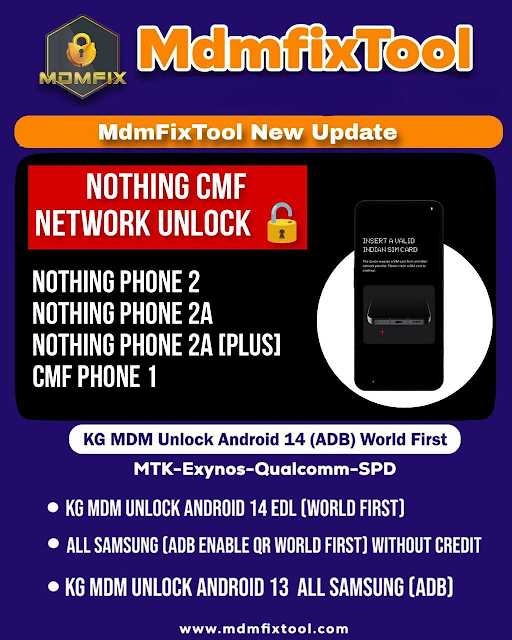
1. Key Features of MDM Fix Tool V1.0.6.6 🛠️
🚀 Free Xiaomi Authorization: Unlock, bypass, and flash without token credits.
📡 Network Unlock: Resolves SIM-related restrictions for devices like NOTHING CMF and others.
🔓 KG Locked Device Flashing: Offers seamless flashing and unlocking for locked devices.
🛡️ MDM Error Fixes: Corrects "Insert A Valid Indian SIM Card" and "can't get PIT" errors.
🔄 Factory Reset & FRP Bypass: Supports Android 11 to 14 across multiple brands.
💾 Samsung Flashing: Advanced support for Samsung devices in download mode.
2. What’s New in Version 1.0.6.6? 🌟
New Features:
- Support for NOTHING CMF devices (Phones 1, 2, 2A, 2A Plus).
- Enhanced Samsung support, including KG Remove and Partition Management.
- Added QR-based ADB enablement for Android 14 without credits.
3. Newly Supported Samsung Models 📱
|
Model |
Variant |
Feature |
|
Galaxy S22 |
S901E |
Network Unlock |
|
Galaxy A23 |
A235F |
KG Remove |
|
Galaxy S23 Ultra |
SCG20 |
Factory Reset |
|
Galaxy Tab S8 Ultra |
X900 |
FRP Bypass |
|
Galaxy A42 5G |
A426B |
Partition Management |
4. Supported Features for Samsung Devices 🌀
- KG Removal (OS 11–13).
- QR-based ADB enablement.
- Factory reset and FRP bypass.
- MDM unlock and error fixes.
- New security feature support for OS 13 and 14.
5. Supported Xiaomi Features 🔧
6. Compatible Device Brands 🔗
7. How to Use the MDM Fix Tool? 📋
- Download the Tool: Access the latest version from mdmfixtool.com or Link below.
- Extract Files: Unzip the downloaded file to a desired location.
- Run as Administrator: Open the executable file.
- Register and Activate: Register your HWID and request activation.
- Use Features: Access the full range of features after activation.
8. Resolving Common Errors ⚠️
- Delete the Data folder from the tool directory.
- Restart your computer.
- Redownload the latest version from the official website.
- Run the tool and ensure proper functionality.
9. File Information 🗂️
|
Detail |
Information |
|
File Name |
MDM Fix Tool v1.0.6.6 |
|
File Size |
45.24 MB |
|
Developer |
Ufixer |
|
Price |
Paid |
|
Source |
YouTube |
Previous Version: V1.0.6.5 | V1.0.5.6 | 1.0.3.7 | V1.0.3.4 | V1.0.3.2 | v1.0.2.9 | V1.0.2.1 | V1.0.1.3 | 1.0.0.4
Note: I do not own this software. All credit for the software goes to the original developer.

