Android Utility Tool (v152.02.4502:25:07:2024) || Latest Update Brings New Features for Nokia Phones
The Android Utility Tool has received a new update specifically designed for Nokia devices (version 152.02.4502:25:07:2024). This update introduces several valuable functionalities that enhance the user experience for Nokia phone owners.
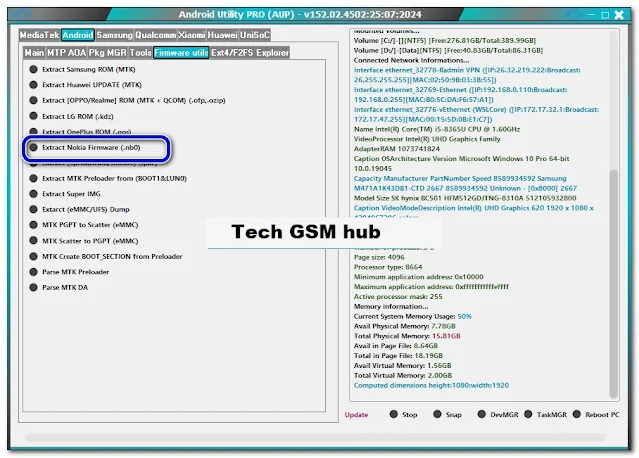%20-%20Latest%20Update%20Brings%20New%20Features.jpg)
%20-%20Latest%20Update%20Brings%20New%20Features%202.png)
What's New in v152
- Nokia Firmware Extraction: The update enables users to extract firmware for Nokia NB0 devices, providing greater control over the phone's software.
- Enhanced Reboot Options: Nokia users can now leverage the tool to reboot their devices seamlessly between Fastboot and FastbootD modes, as well as between FastbootD and Recovery mode. This simplifies the process of flashing custom ROMs or performing advanced troubleshooting procedures.
Important Considerations
- Limited Functionality for Other Devices: It's crucial to note that the UniSoC Force BROM option, previously available for various devices, is currently restricted due to security concerns. The developer advises users to switch devices if this functionality is essential for their needs.
- Language and Device Name Requirements: For optimal tool performance, ensure your device's language is set to English and its name is free of spaces or special characters.
Previous Updates and Functionality (v140 and Below)
The changelog provided delves into functionalities introduced in earlier versions of the Android Utility Tool (v140 and below). Here's a summary of some key features across these updates:
- Support for Various Operations: The tool offers a comprehensive suite of functions, including MTK and Samsung-specific operations like creating boot sections, parsing preloaders, managing user data partitions, dumping firmware components, and more.
- Samsung Device Support: Extensive support exists for Samsung devices, encompassing features like changing serial numbers, reading and restoring EFS partitions, clearing secure boot areas, unlocking/relocking bootloaders, flashing firmware files, and more.
- MediaTek Device Support: MediaTek devices are also supported, allowing users to clear secure boot areas (on specific models) and write secure boot data.
- General Utility Functions: The tool provides general functionalities like factory resetting devices (including ADB factory reset for older Android versions) and creating backups.
- Bug Fixes and Improvements: Several updates address software errors, glitches, and user-reported issues like test point problems, device shutdowns, and screen cracks.
Installation Instructions
- Download the Android Utility Tool from a trusted source (not provided here due to security reasons).
- Extract the downloaded files to a convenient location on your computer (desktop or C: drive recommended).
- Open the extracted folder and double-click "AndroidUtility.exe" to launch the program.
- The tool should load within seconds. If you encounter a smart card error, it signifies the absence of a connected dongle, limiting available features.
- Connect your device to your computer and choose the desired function from the available options.
Title: Android Utility Tool V152
Size: 160 MB
Creator: Mofadal
Source: Facebook
Pricing: Free
Download Link: Latest || Android Utility Tool V150 || Android Utility Tool V148 || Android Utility Tool V145 || Android Utility Tool V145 || Android Utility Tool 144 || Android Utility Tool 142 || Android Utility Tool 140 || Android Utility Tool 138 || Android Utility Tool 135 || (Fixed version) || Old Version || Android Utility Tool 133 || MIRROR || <<Videofor fix Update>>
Password: mfdl

